All about forum posts
Forums General
The forums are a main communications tool for club members. We have four forums, each with a specific purpose:
| Club Announcements – These are special club-wide announcements; only a few a month for our monthly meeting or other activities and events that affect the membership. We recommend that you stay subscribed to this forum for important announcements. Only moderators will post, members can reply. |
| Official Day Tour Outings – These are announcements from Our Day Tours Committee, posted when someone volunteers to lead a day tour. Be sure to subscribe if you want to get in on some skiing opportunities. They’re looking for volunteers too. You can do that here. Members can reply to but not post messages. Moderated by the Day Tours Committee |
| Members Connection – Anyone can post “club-worthy” information. Typically, people will post about a ski outing or other activity they plan to do or a post-trip report; useful if you’re looking for somewhere to ski. |
| For Sale or Trade – Well, the title says it all. This is the place for buying and selling ski gear. Anyone can post. |
Subscribe/Unsubscribe
Everyone is subscribed to all the forums when they join the club. When someone creates a post, you’ll get an email if you’re subscribed to that forum. You can unsubscribe or re-subscribe at any time to each forum, or to all forums. But it’s recommended that you stay subscribed to Club Announcements so as not to miss out on important announcements.
To subscribe, open up a forum that you’re interested in and then click “Click to Subscribe” in the upper-right corner. If it shows “Click to Unsubscribe,” you’re already in! You can also subscribe/unsubscribe the same way to individual posts when you have one opened. Subscribing to a post means you’ll get any replies that are made to it.
Why Don’t I get forum posts?
Emails can be blocked for a multitude of reasons. Below are some things you can check or try. If you’re still having problems, contact the web admins and we’ll try and help, we can usually figure something out.
- Check that we have your correct email. You can do so from the main menu by selecting ‘For Members‘ then ‘Update Membership Info‘.
- Check that you’re subscribed to the forums. From the main menu, select ‘For Members‘ then ‘Forums‘. Click on a forum and if it shows ‘Click to Subscribe‘, then click to subscribe. If it shows ‘Click to Unsubscribe‘, you are already subscribed.
- Check your spam filter. This will vary depending on your email service.
- Add forums@onc-pdx.org to you safe senders list. In fact, if you can, add domains onc-pdx.org and also pdxnordic.org to your safe senders. Any email from these will only be club related. We do not spam, sell, or otherwise release your info.
- Consider your email service. While it’s a personal choice, Gmail seems to be the least blocked service and a majority our members use it. Some less common services may be more unreliable. Accounts are free, and required if you use an Android phone anyway. You can forward emails to your preferred email. Contact the web admins if you need help with this.
Editing Posts
When you’re posting to a forum there’s a toolbar with various editing options. You can bold text, italicize it, make lists, align, indent, etc. If you have a url in your post, you can turn it into a hyperlink. To do so:
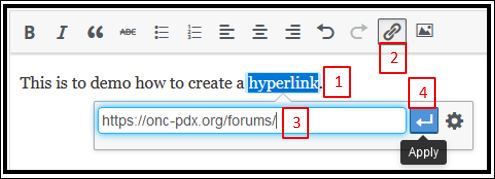
- Highlight the text you wish to become a hyperlink. This can be regular text or a url.
- Click the ‘link’ icon on the toolbar.
- Type or paste the url you wish to hyperlink to.
- Click the ‘return’ symbol to apply, or press Enter.
Can I add an image?
Unfortunately not. There is an image icon (the small mountain) on the editing toolbar, but it’s non-functional for members. You can though include a hyperlink to an image stored on the internet, just follow the instructions above on how to insert a url.