Q. When do online trips signups open and when do they close?
A. Signup begins in early October, usually on a Sunday evening, with trip openings spaced out over a few hours. Announcements of the date and time can be found in the club newsletter. Trips will close for online signup about a week before the trip starts, or earlier for those with flight arrangements or complex planning. After signup closes, you’ll need to contact the trip leader who has the latest information on availability.
Q. What should I do to prepare for online trip signup?
A. The number 1 thing is to check your login as early as possible before online signup opens, meaning more than one day before, a week or more is better. Do it now, do it today, don’t delay, and the more likely you’ll be ready to go at the opening time. For login problems, please follow the instructions of this FAQ.
No. 2 – Be prepared to pay for your trip with a credit card or Apple Pay or Google Pay using Stripe.
No. 3 – Watch the video demo and try a practice signup to better know what to expect. These are both very recommended!
Q. I have some questions about the trip itself. Who can answer them?
A. Email the trip leader listed in the trip description.
Q. How do I know what ticket type to select?
A. Generally there are three choices: A single bed (usually in a double occupancy or room shared with another), double bed (usually a queen or king) and the waitlist. Click the dropdown under ‘Space Selection’ to make a choice. Below is an example.
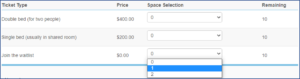
Q. If you are signing up a second person for a trip, can you have two people on a single submission or do you have to do each separately?
A. You can do it on a single submission. They need to have their own membership or be listed on your family membership. There is space on the questionnaire for their name and info, please be sure to fill it in or it causes confusion and more work for everyone.
Q. The trip we selected has only single beds. How do two people sign up?
A. You can select 2 single beds. That’s the lodging arrangement if double beds aren’t shown, typically twin beds, bunks or double-queens.
Q. How do more than two in a family unit sign up?
A. Please contact the Trip Committee in advance.
Q. What else do I need to know when signing up?
A. We’ll ask for an emergency contact and a few simple questions. Also, if you sign up for another, we’ll need their name, email and phone.
Q. The beds are all taken. What should I do?
A. You can join the waitlist online. There are often openings, even at the last minute, so there’s a good chance you may get to go and there’s no commitment or penalty. Sometimes we are also able to open up more beds, so your waitlist place may get you on the trip. You can always sign up for a different trip too.
Q. The website stalls or is unavailable when I try to sign up. What’s the problem?
A. The system capabilities get overloaded when there’s a lot of activity. Think of it like a pinch point on a freeway; there’s a lot of backup before the tunnel with cars slowly exiting the other side. We’ve made several updates over the years to try and improve the performance. Spacing out the signup times helps to alleviate things too. It can be frustrating, but most people who experienced the “mad rush” when we did in-person signups with paper prefer the online system.
Q. How do I tell if I am signed up for a trip or on the waitlist?
A. Look on the website under the menu for Members Only and select My Bookings to see what trips you’ve registered for. You should also receive an email once your signup completes. You can also check with the trip leader. If you still questions, email the Trip Committee.
Q. What if I have other questions now or issues during signup?
A. Contact the website admin.